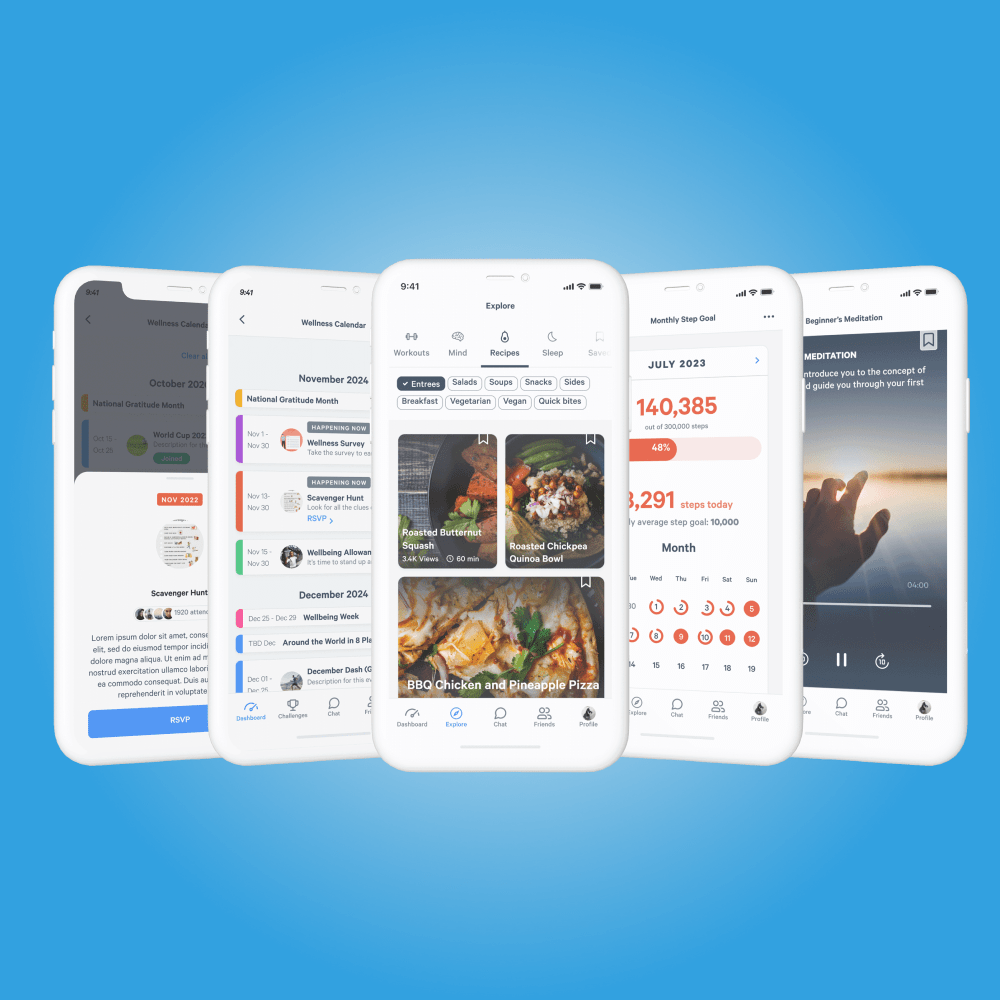We’ve been busy the past few weeks bringing new features to MoveSpring, Reward Gateway’s employee wellbeing app, to make it better than ever for 2024. These exciting new features help admins and users alike get inspired and motivated to expand their wellbeing journey. Read on to learn more about these new features, their unique benefits and how they can be accessed.
Reward Gateway acquired MoveSpring in 2022 – you can read more about that in this press release.
Challenge Templates
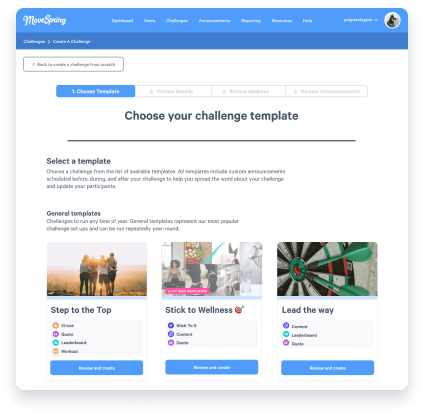 Create a new challenge in just a few clicks!
Create a new challenge in just a few clicks!
MoveSpring now offers a curated library of tried-and-true Challenge Templates, helping admins save time and streamline the planning process for year-long wellbeing programs!
- Get inspired: Let MoveSpring do the creative heavy-lifting for you with our new selection of pre-made templates. Ranging from dynamic movement challenges to meditation marathons, these tested-and-loved programs will be sure to keep things exciting and appeal to a wider audience for boosted participation!
- Save time: It can take a lot of time to plan multiple, unique challenges to fill the corporate calendar without getting repetitive. Our new Challenge Templates lighten this load, enabling admins to quickly and easily select a variety of fun and engaging challenges and get them in the books in just a matter of minutes! Use these templates to plan your entire wellbeing program, or use just a few to help supplement your organization’s unique challenges throughout the year.
How to use them
- Navigate to the Challenges Tab within the Admin Center.
- Create a new challenge.
- Select your template and set the challenge dates.
- Review details and click “Create”.
Challenge Templates are available on the Pro and Ultimate plans. For more information, check out our Help page.
Monthly Step Goals
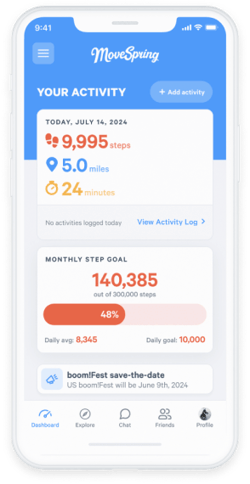 Keep your people stepping outside of active challenges! Our new Monthly Step Goals feature empowers users to set personal targets to aim for each month, encouraging consistency in building healthy movement habits.
Keep your people stepping outside of active challenges! Our new Monthly Step Goals feature empowers users to set personal targets to aim for each month, encouraging consistency in building healthy movement habits.
- Personalized progress: Users can tailor their monthly goals to fit their personal fitness level and adjust as needed. As Daily Step Averages are calculated over time, users may track their progress and stay motivated to reach their personal goal before a new month begins.
- Long-term health and wellbeing: Consistent activity to achieve monthly goals not only contributes to overall physical health, but can positively impact mental wellbeing. Walking is proven to boost endorphin production, reducing stress and improving cognitive function, helping to create healthier and happier employees.
How to set a Monthly Step Goal
- Log in to the Admin Center.
- Navigate to Account Settings and locate the App Settings tab.
- Enable Monthly Step Goals and save your changes.
- Log in as user.
- Access through user dashboard.
- Set your Daily Average Step Goal.
- Announce to your team (here’s a suggestion if you need advice)!
- Get stepping!
Monthly Step Goals are available on the Pro and Ultimate plans. For more information, check out our Help page.
Explore
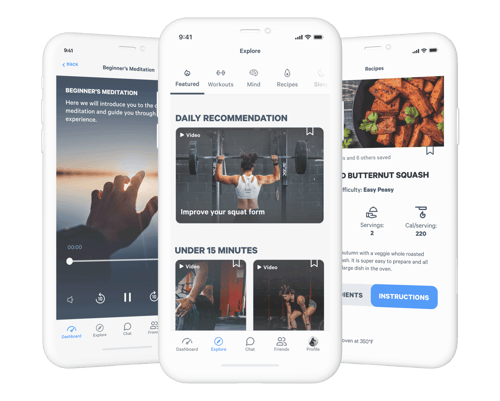 Supporting wellbeing within the workplace goes far beyond hosting step challenges, which is why we are excited to introduce our new Explore tab.
Supporting wellbeing within the workplace goes far beyond hosting step challenges, which is why we are excited to introduce our new Explore tab.
Discover on-demand wellbeing content and empower your people to support their overall health in more ways than one.
- Holistic Health: Our expansive library of on-demand workouts, recipes, meditations, sleep content and more are designed to offer variety and support both mental and physical wellbeing for employees across the board.
- Promote Good Practice: Empower your employees to practice healthy habits on their own time. With the Explore page, your people may select content that is best suited to their personal needs and reap the benefits, all with the ease and convenience of accessing through MoveSpring’s mobile app or website.
How to use Explore
- Log in to the Admin Center.
- Navigate to Account Settings and locate the App Settings tab.
- Enable Explore and save your changes.
- Log in as a user.
- Navigate to the Explore tab via the toolbar at the bottom of the screen.
- Announce to your team (here’s a template to get started!).
- Select from various workouts, healthy recipes, mindful meditations, and more.
- Get practicing!
Explore is available on the Pro and Ultimate plans. For more information, check out our Help page.
Wellbeing Calendar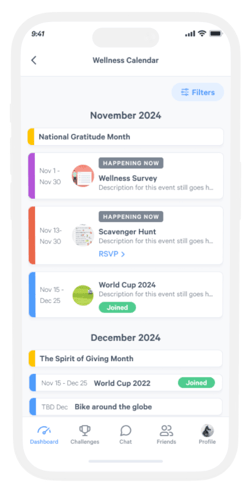
Don’t let your wellbeing initiatives go unnoticed! With the new Wellbeing Calendar, create, manage, and promote all your company health initiatives, events and challenges all in one place.
- Convenience: The Wellbeing Calendar’s at-a-glance view enables admins and users alike to view and prioritize upcoming wellbeing activities. Whether it’s a classic step challenge or in-office event, avoid schedule overlap and ensure nothing is missed!
- Track Engagement: The Wellbeing Calendar’s handy RSVP feature not only encourages employees to participate, but also helps admins to determine what activities best resonate with your people, ensuring your company’s wellbeing activities remain exciting, relevant, and effective.
How to use the Wellbeing Calendar
The Wellbeing Calendar is available on the Pro and Ultimate plans. Get more information on our Help page. If you're interested in trying out the Wellbeing Calendar, please contact your client success manager.
Learn more about how Reward Gateway can help you boost your employees’ wellbeing in 2024 by scheduling a demo with one of our friendly employee engagement experts.

 Mary Kathryn Midgett
Mary Kathryn Midgett